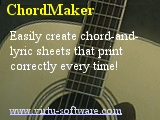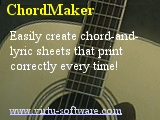
|
| Project Hymnbook Help Screen |
| Purpose Of The Site |
The purpose of this site is to provide church musicians (especially guitarists) with a resource for obtaining
chord-and-lyric sheets for use in church. Virtu Software's ChordMaker is an
easy-to-use tool for creating these music sheets; this forum offers ChordMaker users the opportunity to share
with others the work they have done. By sharing our work, we all become more efficient.
Please note that this site is designed for posting of non-copyrighted material. You may post
original material if you like, with the understanding that
you are granting permission for any visitors to reproduce the song sheets. Also, please do not post original
(unknown) material unless you also post a link to an audio clip of the song.
|
| New User |
You may freely view this forum without becoming a member, however, only registered members can post.
Membership on the site is free, and carries no obligations
If you want to become a member at this site, click the 'New User' button at the bottom of the forum. You
will be asked to supply your email address. When you do this, the site will email you your user password.
Once you have this password, you will be able to log into the forum.
Once you log in, you will be directed to the 'Member Profile' page. From here you can change your password
to something easier to remember. You also will need to enter a screen name here. You cannot post until
you have a screen name.
|
| Adding A Song |
Before you can add a song to the forum, you will need to have the following information:
- Song Title: please put articles (a, the, etc) at the end of the song title (example: 'Mighty Fortress Is Our God, A')
- Author: The person who wrote the lyrics (example: 'Watts, Isaac')
- Composer: The person who wrote the music (example: 'Sibelius, Jean')
- ChordMaker Text: You need to have typed at least one verse/chorus of the song using ChordMaker. Just copy this text
from ChordMaker into the web browser.
Important Note: If you
are using a ChordMaker version less than 2.1.8, you must upgrade to version 2.1.8 before posting on this website. Instructions for
upgrading will be sent to you when you register as a member of the site.
|
| Adding A Post |
If someone has already entered a song, but you want to add to it (perhaps an extra verse, or the song in a different language),
you can click the 'New Post' button. When you create your post, you can choose which 'thread' to add it to:
- Default: this is where you would put extra verses not included in the original post.
- Alternate Words: if you have alternate lyrics that you use, post them here. (example: the hymn 'Alas And Did My Savior Bleed'
has variations in the wording depending on what hymnbook you use. If someone has posted the song with the
phrase 'For sinners such as I', but you prefer the alternate phrasing 'For such a worm as I', you can post the alternate
version of the song under 'Alternate Words'
- Alternate chord progressions: Many songs have multiple ways of chording them (within the same key). Also, if someone
has posted a complex chording, and you prefer a simpler one, this is the place to post it.
- Other languages: Self explanatory.
- Discussion: This is a place to just add comments about the song, or questions for the person who posted the
song.
|
| Copying A Song |
When you find a song you want to add to your own ChordMaker project, just select the song text and press [CTRL]-C,
or right click the text and select 'Copy'. Now create a new song in ChordMaker, and paste the text into it. Note:
I have observed that in some browsers, the font color (red) does not get copied. I recommend using Internet Explorer,
as this browser does not seem to have that particular issue.
|
| Text Formatting |
Many standard 'forum' formatting functions are available here, such creating italics by use of the tags [i] and [/i].
For example, the following: '[i]I love this song![/i]' would appear as 'I love this song!'
To link to an audio file, use the following: [link=URL,name]. For example, '[link=http://www.virtu-software.com/audio.wav,Wave File]'
would appear as a link to the wave file specified, and the link would be named 'Wave File'
|
|
 Do you have ChordMaker?
If you don't, you should!
Do you have ChordMaker?
If you don't, you should!
The songs in this forum are formatted for this easy to use software product.
|
site design by Virtu Software. Privacy
|
|