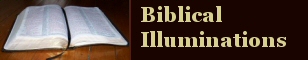The creator of sites like The Problem Site and Articles for Educators
answers questions on a variety of topics!
answers questions on a variety of topics!
Question: Why Isn't The Address Bar Changing?
On my website, I clicked on link, and it didn't change the URL....is that going to be changed? Each page needs to have it's own URL.Answer
The most likely culprit is: frames. If your page includes frames, then clicking on a link within a frame results in the URL of just that frame changing. But that frame's URL wasn't showing up in the address bar to begin with, was it?So when you click, the entire page doesn't reload, just that one section, so the URL in the address bar won't change.
Is there a way to get around this? Yes. There are two ways.
1. Stop using frames.
2. If you control both the framing page and the framed page, it may be possible to play a game of "round robin", in which, whenever a link is clicked within the frame, instead of loading up a new framed page, the framed page sends a query string back to the main page (don't forget to include target="_top" in your hyperlink).
The framing page then evaluates the query string, and based on the query string, loads up a new framed page.
Sound complicated? Well, it certainly isn't intuitive. But it can be made to work. And if you have control of both the framed page and the framing page, it's probably just easier to use method #1: stop using frames!