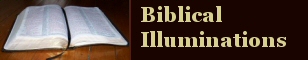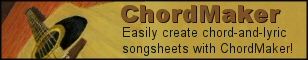The creator of sites like The Problem Site and Articles for Educators
answers questions on a variety of topics!
answers questions on a variety of topics!
Question: I have Windows Vista, and I'm getting a missing file error.
I am installing software on my Windows Vista computer, and I get the following error message when I run the program:"Run time error 339. Component TBLCTL32.OCX or one of its dependencies not correctly registered: a file is missing or invalid."
What do I do?
Answer
Occasionally, when installing software designed for a previous version of Windows (Windows 95, Windows XP, etc), Windows Vista will glitch out on properly installing all the DLLs and OCXs required by the program. And if you don't know what a DLL or an OCX is, don't panic - you don't need to know in order to resolve the problem!First thing you need to do is make sure you take note of the file name which is not correctly registered. In your case it is TBLCTL32.OCX. It could be any number of files, however. COMDLG32.OCX is another one that sometimes has issues.
Okay, now that you've got the file name, do the following:
1. Click the Start Menu.
2. Click "Programs", then "Accessories".
3. Right-click on "Command Prompt".
4. Select the "Run As Administrator" menu option.
5. In the window which appears, type the following: REGSVR32 TBLCTL32.OCX (note: if your error message contained a different file name, you would type that file name in place of TBLCTL32.OCX)
6. Hit "Enter".
This should register the control, and allow you to run the program. Of course, it's possible that there's more than one control that didn't get registered, so when you run your program again, watch for additional error messages. If you do get an error message, look carefully at the file name to see if it's the same file, or a different one.
If it's a different one, just run through that process again.
(By the way, if you have this error on a previous version of Windows, it's much easier to resolve; simply click the start menu, and hit "Run". Then type REGSVR32 TBLCTL32.OCX. The whole "Run as Administrator" thing is part of Windows Vista's security stuff - it's one of the things that irritates a lot of people about Vista, and spawned one of the funniest Mac-PC advertisements I've seen!)