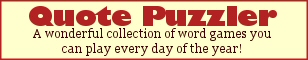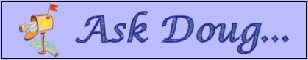HTML Tools
|
Home Download Purchase Text Tools Math Tools Programming Units Calendar Checklist |
However the real power of this tool lies in the fact that the HTML color tool then approximates the closest named color, AND the closest safe color.
Named colors are colors which can be included by name (for example, "MidnightBlue" or "LemonChiffon") in a web page. Safe colors are colors which are guaranteed to display correctly in all web browsers.
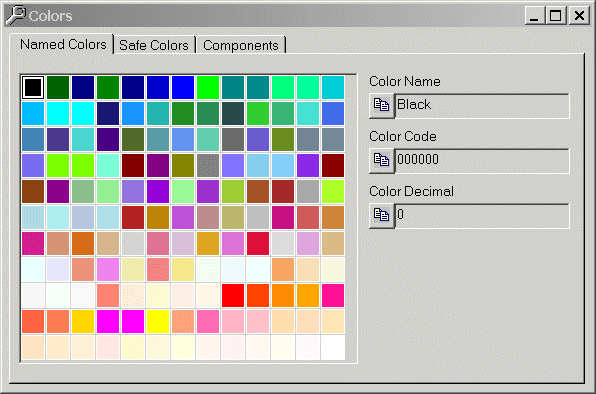
The "Copy" buttons in the Color tool allow the user to quickly transfer results to the clipboard to be pasted into the HTML source of the page being designed.
Download this software - 30-day Test Drive!